Password Protected (Kind of)

Article by Terryl Rushing Featured Author
Posted March 2022I’m a proud baby boomer, part of the flush of children born after our fathers returned from World War II and got to work. And I’m not just talking about employment. Like all generations, boomers have seen significant change; we pretty much straddle the period between nuclear warfare and space exploration. We knew about computers when the only operating system was DOS and the only way to input data was through punched cards. But then something happened. One minute I was on the cutting edge of technology with a TI SR-50 calculator; now I can’t change channels on my son’s TV.
Despite the assaults to our personal processing and memory capabilities, we bravely persevere through Windows, Macs, iPhones, and that sorry excuse for a word processing system-Microsoft Word. My theory is that it was written by a gamer who lives in his grandmother’s basement and never wrote more than a paragraph in his life. Every action appears to be a workaround. “Oh, you wanted to insert a footnote? Well, you put a chicken bone in a bag with your left foot…”
But I digress. At least I have learned that the highest and best use of computers is to buy stuff. And since it’s hard to send a check via the Internet, we have to give the digital world our personal information. And since bad guys want to steal that information and pretend to be us, we have to protect it. (I once heard a U. S. Attorney giving a talk about identity theft advise that keeping your credit score around 450 seems to solve the problem. But I digress again.)
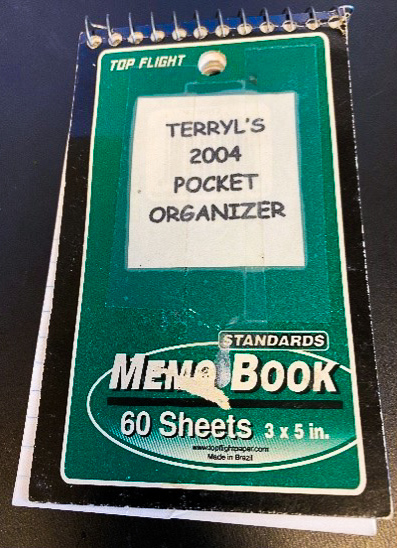
Years ago, we were advised to use passwords to protect our Internet accounts and activities, and I took that advice to heart. To my credit, I do not use the same password for everything, nor have I ever used one consisting of my name and 1234. On the other hand, I have devised the world’s most cumbersome system.
Thinking that I was ahead of the curve, I carefully made a list of all the individual user ID’s and passwords that I had contrived. It’s alphabetical, and it’s three pages long. I created a document for it in my computer; however, with my incredible ability to think ahead, I also printed a copy, so it was portable.
That was all well and good, but things change. You open new applications and accounts, which require new passwords. Or your password expires, and you have to set a new one. Over time, the three-page document, which I had the foresight to double space, was overwritten with additions and changes. And it sometimes came to pass that I had to change a password at home, and my list was at work. So I had to print two lists and try to remember to mark the changes on each. Then I ran out of room and started writing on the back. Then a new list appeared, and I switched between it and the original list to record passwords.
What I have now is nine pages of user ID’s and passwords, and, each time I refer to it, I have to check each version for the right password. Why don’t I consolidate them all into one password protector app? Because that would be too much trouble. Besides, years ago I asked for a PDA for Christmas, and my ex-husband (did I mention we’re divorced?) got me the pocket organizer shown in the photo above.
Sixty pages didn’t look like nearly enough, so I stuck with my printed system. I wanted to include a copy of one of the pages of my “database” in this article, but, darn it, it’s full of my passwords. Let’s just say that I showed it to one of the IT guys today, and I haven’t seen him look that worried since he found out that, at lunch, I use my Surface Pro as a hot plate.
So I’m going to try to give you an example of the evolution of my password system, using pretend accounts. Let’s say I needed to set a password for my shopping information at MegaMart and Mr. Widgie’s Shoe Emporium, and I was told that the password must contain letters and numbers. It might start like this…
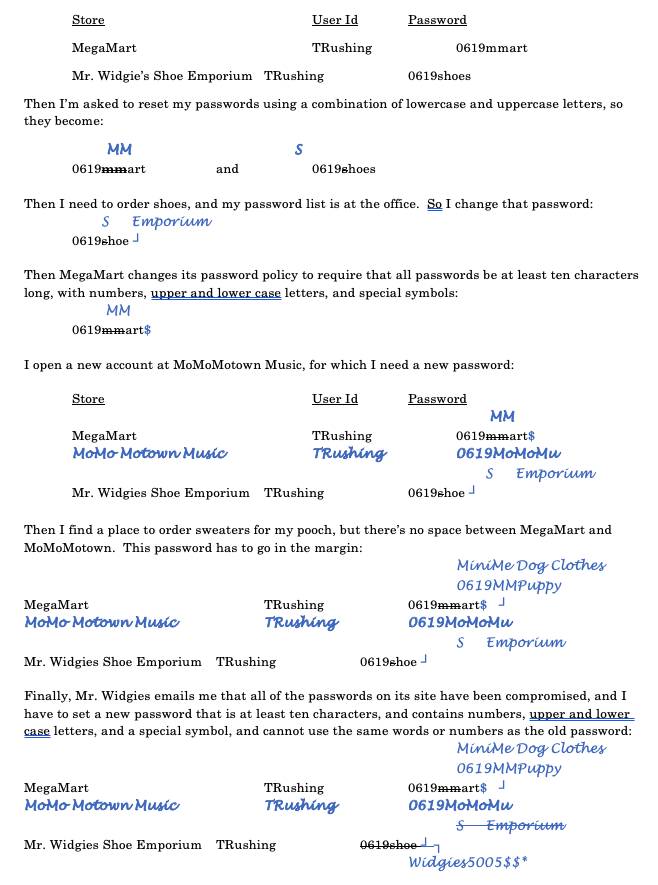
Imagine three pages of this, and you get a picture of my password database, and perhaps what is rolling around in my head. The system is cumbersome and inefficient, but, by golly, it’s mine. It sure beats endless Are you a Robot? tests to change a password. (Speaking of those, if the bottom of the wheel of the taxi is touching the line between frames, do both frames count? But I digress again.) Still, I’m thinking maybe a good post-retirement plan will be to substantially shorten this list and find a password app that wasn’t written by that Microsoft Word dude. Or maybe I’ll go back to my old 60-page PDA. I’ll get to it right after I finish binge watching Downton Abbey.


